Welcome to your fully-configured free trial environment. Transform your content workflow with AI tools built right into the editor. Your site comes pre-configured with everything you need to test drive the future of Drupal AI.
How-to Guide
Using the AI Content Assistant
Step 1 - Create Basic Page: In the left-hand navigation of this site, hover over 'Create' and click on 'Basic page'.
|
Image
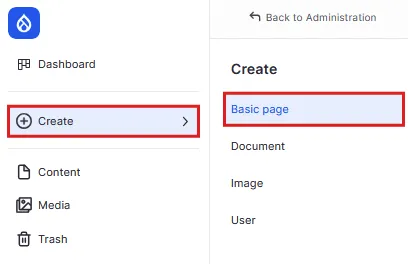
|
Step 2 - Populate Content: You will see a blank screen where you can start adding your content. For your convenience, here are some content examples you can use to test the feature.
- https://letterboxd.com/journal/bong-hit-parasite/
- https://letterboxd.com/journal/bong-joon-ho-ranking/
- https://letterboxd.com/journal/sxsw-2025-festival-preview/
- https://letterboxd.com/journal/most-picture-dune-part-two-denis-villeneuve/
- https://letterboxd.com/journal/watchlist-this-february-2025/
|
Image
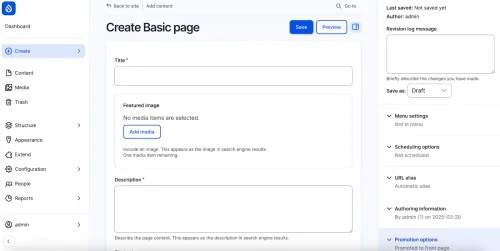
|
|
Image
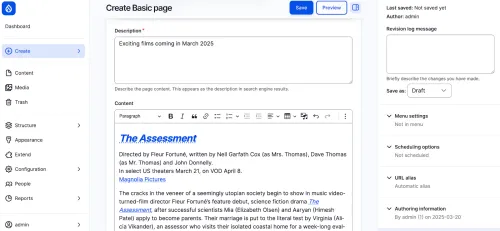
|
Step 3 - Empty Categories and Themes: In the editor view, at the bottom of the page you will see tags, categories and themes. There is no need to select these manually - these will be populated automatically using AI.
|
Image
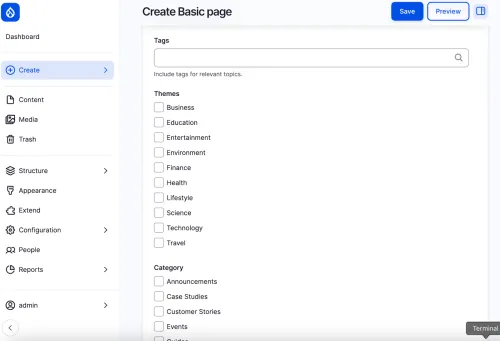
|
Step 4 - Save the Page
|
Image
|
Step 5 - See the AI Automator in Action
|
Image
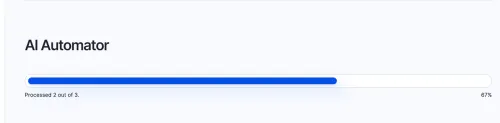
|
Step 6 - View the AI-generated taxonomies: Navigate back to the edit experience of the page, scroll down and see the tags, themes, and categories that have been selected by the AI.
|
Image
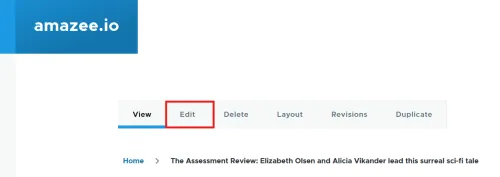
|
|
Image

|
Step 7 - Success! You have used AI to improve your daily workflow.
